Hello,
Can someone help me with the Sub InsertImagesWithCaptions?
The code looks for a table, called VideoStills then the user is prompted to select a folder of images. The macro will then insert the images into a table adding rows as necessary.
The code also inserts an added row below the images, which is meant for the captions that are referenced properly such that I can update the TOC if needed to include the figures.
But the code is not placing the captions below the images, instead its placing the captions at the bottom and outside the table at the end.
Images below of what I want to achieve vs what I get.
I'm able to get non cross referenced text to be added in below the images, but I need the referenced figures to update the TOC.
What I dont want.jpgWhat I want.jpg
Sub InsertImagesWithCaptions() Dim imgFolder As String Dim imgPath As String Dim imgName As String Dim doc As Document Dim tbl As table Dim imagesCount As Integer Dim figuresPerRow As Integer Dim currRow As Row Dim currCell As cell Dim nextFigure As Integer Dim captionTbl As table ' Prompt user to select folder With Application.fileDialog(msoFileDialogFolderPicker) .Title = "Select Folder with Images" .Show If .SelectedItems.Count = 0 Then MsgBox "No folder selected. Macro will exit.", vbExclamation Exit Sub End If imgFolder = .SelectedItems(1) End With ' Set the active document Set doc = ActiveDocument ' Set the table to insert images based on the alternate text (right-click on table and view table properties -> Alt Text) Set tbl = getTable("VideoStills") figuresPerRow = tbl.Columns.Count ' Set the table for captions Set captionTbl = getTable("VideoStills") ' Loop through images in the selected folder imgPath = imgFolder & Application.PathSeparator imgName = Dir(imgPath & "*.*") imagesCount = 0 ' Retrieve the next figure number from the document nextFigure = GetNextFigureNumber(doc, "Figure ") ' Find the first empty cell in the table Dim rowIndex As Integer Dim colIndex As Integer rowIndex = 2 colIndex = 1 While imgName <> "" ' Check if a new row needs to be added for images and captions If rowIndex > tbl.Rows.Count Then tbl.Rows.Add captionTbl.Rows.Add End If ' Insert caption and store the generated range for the image Set captionRange = captionTbl.cell(rowIndex, colIndex).Range captionRange.InsertCaption Label:="Figure", Title:=": " & Left(imgName, InStrRev(imgName, ".") - 1), Position:=wdCaptionPositionBelow, ExcludeLabel:=0 ' Import image into Word Dim imgShape As InlineShape Set imgShape = doc.InlineShapes.AddPicture(FileName:=imgPath & imgName, LinkToFile:=False, SaveWithDocument:=True, Range:=tbl.cell(rowIndex, colIndex).Range) ' Resize the image to the desired width and height imgShape.LockAspectRatio = msoFalse ' Unlock aspect ratio imgShape.width = InchesToPoints(3.13) ' Set the desired width in inches imgShape.height = InchesToPoints(2.35) ' Set the desired height in inches ' Count the images imagesCount = imagesCount + 1 ' Move to the next cell colIndex = colIndex + 1 If colIndex > figuresPerRow Then rowIndex = rowIndex + 2 colIndex = 1 End If ' Move to the next image imgName = Dir() Wend MsgBox imagesCount & " image(s) imported successfully.", vbInformation End SubFunction GetNextFigureNumber(doc As Document, prefix As String) As Integer Dim rng As Range Set rng = doc.Content ' Set the starting figure number Dim startFigure As Integer startFigure = 1 ' Set the default starting figure number ' Search for the last figure number in the document With rng.Find .Text = prefix & "[0-9]{1,}" .Forward = False .MatchWildcards = True If .Execute Then Dim lastFigure As Integer lastFigure = CInt(Mid(rng.Text, Len(prefix) + 1)) startFigure = lastFigure + 1 End If End With GetNextFigureNumber = startFigure End FunctionPublic Function getTable(s As String) As table 'Alt text reference 'https://stackoverflow.com/questions/63463443/can-we-access-a-word-table-by-its-name-and-not-index-using-vba Dim tbl As table For Each tbl In ActiveDocument.Tables If tbl.Title = s Then Set getTable = tbl Exit Function End If Next End Function
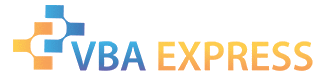







 Reply With Quote
Reply With Quote
