Hi All,
The given below code filter the Pivot table based on cell value. I created this in module. But I want to implement this in specific worksheet "Market_MU Summary",
as I run this in "private sub procedure" with "change" event, the code just keep refreshing the pivots and doesn't stop even it hangs the excel.
Please any help on this.
Option Explicit Sub Worksheet_Change1111() Dim a As String Dim pt As PivotTable Dim ws As Worksheet Set ws = ThisWorkbook.Sheets("Market_MU Summary") Set pt = ws.PivotTables("PivotTable3") ' Activate the worksheet containing the PivotTable 'ThisWorkbook.Worksheets("Market_MU Summary").Activate ' Get the value from cell C3 a = Worksheets("Market_MU Summary").Cells(3, 33).Value ' Loop through all PivotTables in the active sheet For Each pt In ActiveSheet.PivotTables With pt.PivotFields("Uniq Count") ' Check if "Uniq Count" is a valid field in the PivotTable If .Orientation = xlPageField Then .ClearAllFilters .CurrentPage = a End If End With Next pt End Sub
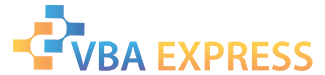








 Reply With Quote
Reply With Quote
