I'm trying to get code to work for a range of cells but so far I've had no luck getting it to work. I have code that works for a single cell but can't get anything to work for the range.
I have dates in column C, rows 5-14. What I'm trying to accomplish is that anytime the date in any one of those cells changes, the original date is copied and then placed inside the cell directly to the right, in column D. So if cell C5 is 12/1/23 and I change the date to 12/5/23, the original date is copied prior to the change and then places that date (12/1/23) into cell D5.
Here is the code that I have working when applied to just cells C5 and D5:
This code does exactly what I'm looking for but need to get it to where it works for all of the cells in column C when any one of them are changed. I've tried modifying the code above to ("C5:C14") and ("D5:D14") with no luck and also tried this code below, also with no luck.Private Sub Worksheet_Change(ByVal Target As Range) If Target.Address = Range("C5").Address Then Application.EnableEvents = False Dim sOldValue As String, sNewValue As String sNewValue = Target.Value Application.Undo sOldValue = Range("C5").Value Target.Value = sNewValue Worksheets("Sheet1").Range("D5") = sOldValue Application.EnableEvents = True End If End Sub
I've searched all over and have found some similar topics, but nothing has really fit for what I'm attempting to do. Any help is greatly appreciated.Private Sub Worksheet_Change(ByVal Target As Range) If Target.Address = Range("C5:C14").Address Then Application.EnableEvents = False Dim sOldValue As String, sNewValue As String sNewValue = Target.Value Application.Undo Dim rOld As Range Set rOld = Range("C5:C14").Value Target.Value = sNewValue Range("D5:D14").Value = rOld.Value Application.EnableEvents = True End If End Sub
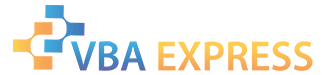








 Reply With Quote
Reply With Quote