Hello again..
Been a while since I've been around, but once again I ran into a tough one. I built a dynamic sheet in which each row gives an amount and the rightmost column gives the subtotal of that row. Since the subtotal is not part of the dynamic spill, I create it as a spill by using the hashtag symbol after the first row spilled. The actual sheet is shown below, though I narrowed the first column to hide actual names. Notice how my total formula in row 1 is correct, but in row 2 is incorrect. The formula used there is:
I3 is the first value of the half hidden Vendor column. J3:N3 would be that entire first row beginning at Current thru Over 90. I used I3# to make the total column dynamic based on the first column. It works dynamically, but is makes row 2 the same total as row 1.=IF(NOT(ISBLANK(I3#)),SUM(J3:N3)).
Any ideas how to fix this?
temp1.png
Thanks
Gary
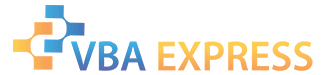








 Reply With Quote
Reply With Quote