I've had a macro running for over 3 years, but now it has suddenly started returning the incorrect column Number, even when the cursor is firmly in Column 1.
It keeps selecting column Y. EVERY TIME !
It doesn't matter what I select as the ActiveCell.
Any ideas what could be causing this ?
If a virus is a possibility, any suggestions as to where I should start looking.
Here's the code bit that I'm using which is causing the problem.
I added the MsgBox ActiveCell.Column at the end so that I could see what column it was selecting.
Sub GetCell() Dim myRow As Long Dim val As String val = ActiveCell.Value myRow = ActiveCell.Row If ActiveCell.Column <> 1 Then MsgBox ActiveCell.Column MsgBox " Select a Lot Number " Exit Sub End If MsgBox ActiveCell.Column End Sub
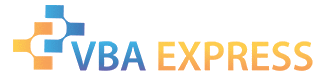







 Reply With Quote
Reply With Quote