
-
Solved: Excel Color Palettes
There seems to be two Excel color palettes:
A. The one I see when I click the font or interior color button at the top of my worksheet, and
B. The one that Excel seems to reference when I write a VBA statement to change the colors in a color palette.
The statement:
ActiveWorkbook.Colors(IdxNo) = RGBColor
will change the color of any one of the 56 colors in the color palette. The color palette I see for setting a font color manually is 8 columns wide by 5 rows high. I get two more rows for chart colors. I assume that the index for these colors goes from 1 for the leftmost color on the top row to 8 for the rightmost column on the top row, then down to 9 on the next row, etc.
When I started testing the statement shown above, it worked just fine, except it changed a color in a location other than what I specified. What's the relationship between the two color palettes?? 
 Posting Permissions
Posting Permissions
- You may not post new threads
- You may not post replies
- You may not post attachments
- You may not edit your posts
-
Forum Rules

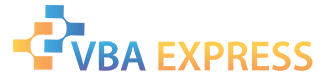









 Reply With Quote
Reply With Quote