I'm using the custom "SortConcat" function from Jelen and Syrstad's "VBA and Macros for Microsoft Excel."
Function SortConcat(Rng As Range) As Variant Dim MySum As String, arr1() As String Dim j As Integer, i As Integer Dim cl As Range Dim concat As Variant On Error GoTo FuncFail: 'initialize output SortConcat = 0# 'avoid user issues If Rng.Count = 0 Then Exit Function 'get range into variant variable holding array ReDim arr1(1 To Rng.Count) 'fill array i = 1 For Each cl In Rng arr1(i) = cl.Value i = i + 1 Next 'sort array elements Call BubbleSort(arr1) 'create string from array elements For j = UBound(arr1) To 1 Step -1 If Not IsEmpty(arr1(j)) Then MySum = arr1(j) & ", " & MySum End If Next j 'assign value to function SortConcat = Left(MySum, Len(MySum) - 2) 'exit point concat_exit: Exit Function 'display error n cell FuncFail: SortConcat = Err.Number & " - " & Err.Description Resume concat_exit End Function Sub BubbleSort(List() As String) 'Sorts the List array ascending order Dim First As Integer, Last As Integer Dim i As Integer, j As Integer Dim Temp First = LBound(List) Last = UBound(List) For i = First To Last - 1 For j = i + 1 To Last If UCase(List(i)) > UCase(List(j)) Then Temp = List(j) List(j) = List(i) List(i) = Temp End If Next j Next i End Sub
The issue is that I want to concatenate only the data in a given column that correspond to a value in another column. You could say, for example, that I have a list of names in column A, and I want to concatenate those names that have the text "this one!" appearing next to them in column B.
Sorry if I'm violating copywright. "VBA and Macros for Microsoft Excel" is a great book, and I recommend that everyone buy it. : )
Cross-posted from mrexcel.com, where I got 0 responses. Sample worksheet attached.
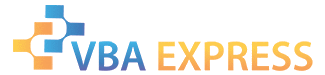








 Reply With Quote
Reply With Quote