I have 22 students
I create 12 cells to show the names of these students who have high degree
how I can auto export the 12 cells to text file and but them in pop message every 30 minutes?
This question solved at this link
http://vbaexpress.com/forum/showthre...406#post104406
I want a VBA code to pop up a message to alert me If the name of any student repeated during 60 minutes more than 2 times
any help......
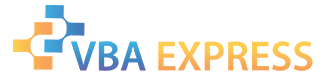






 Reply With Quote
Reply With Quote



 any budy here.....
any budy here.....





