-
Hi Ken. I'm very patient. I learn a bit of VBA every day and my workbook gets better every day. What more do I want .
.
About your questions:
I need to ask a couple of stupid questions...
-Are you certain that the textboxes were set up exactly the same as the other ones?
Yes, I'll send you a new copy.
-You're sure the search term is in the box on the Stock sheet (sorry, I had to ask!)
Yes I put some comments in it but it wasn't found by the search routine.
-Can you upload a new copy of a target file that has textboxes you're using on both pages? The one I downloaded doesn't have any textboxes on the Stock page. (Pull out any confidential data first though.)
See att.
And you are right, there are no textboxes in the timesheet so it doesn't matter.
Thanks and regards.
 Posting Permissions
Posting Permissions
- You may not post new threads
- You may not post replies
- You may not post attachments
- You may not edit your posts
-
Forum Rules
.
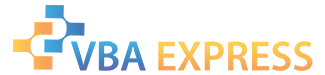








 Reply With Quote
Reply With Quote