Take a look at this. It allows you to link the Excel data range (or chart) to PowerPoint. Just right-click the image in PPT and select Update Link.
VBA code to Paste Link into PPT
Then, consider the following for adjusting the chart colors in Excel prior to using the above:
Note: the two InputBoxes ask for numbers of the upper left cell of the data set (not the title row). Thus, if you have column headings in row 1, and data that begins in D2, the Row number would be 2, and the column number would be 4. If the heading is in H6, then the row number is 7, and column number is 8.Sub ColorCompChart() Dim i As Long Dim myComp As String Dim myRow As Integer Dim myCol As Integer If ActiveChart Is Nothing Then InputBox "Select Chart" Exit Sub End If With ActiveChart With ActiveChart.SeriesCollection(1) myRow = InputBox("What is row number") myCol = InputBox("What is column number?") For i = 1 To 7 myComp = ActiveSheet.Cells(myRow - 1 + i, myCol).Value Select Case myComp Case "CompA" .Points(i).Interior.ColorIndex = 33 Case "CompB" .Points(i).Interior.ColorIndex = 40 Case "CompC" .Points(i).Interior.ColorIndex = 6 Case "CompD" .Points(i).Interior.ColorIndex = 3 Case "CompE" .Points(i).Interior.ColorIndex = 26 Case "CompF" .Points(i).Interior.ColorIndex = 1 Case "Other" .Points(i).Interior.ColorIndex = 17 End Select Next i End With End With End Sub
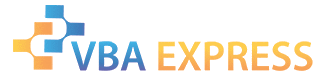






 )
)

 Reply With Quote
Reply With Quote