This is kinda hard to explain but because you are changing the order of slides within the loop you are moving some "target" slides twice. eg the original slide 2 becomes slide 7 when slide 4 moves and is moved again. You will need to start at the end of the presentation and work backwards
using something like
This would of course give you 3, 2 ,1 but should be a starting point (note code has been edited so the order is now 1,2,3)Sub sort() Dim i As Integer Dim z As Integer 'if slide has a shape at 156 and 516.75 then move the slide to the back of the presentation. These slides are referred 'to in comments as "facing pages" For i = ActivePresentation.Slides.Count To 1 Step -1 For Each sh In ActivePresentation.Slides(i).Shapes If sh.Left = 156 And sh.Top = 516.75 Then 'move slide to end (or end -z) ActivePresentation.Slides(i).MoveTo ActivePresentation.Slides.Count - z z = z + 1 End If Next Next
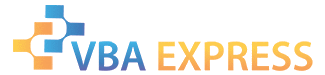






 Reply With Quote
Reply With Quote