This might be a good forum to discuss the neat things you can accomplish with Microsofts free Logparser tool:
http://www.microsoft.com/downloads/d...displaylang=en
I have attached a workbook with VBA code to perform a retrieval of Yahoo RSS feeds. LogParser is required and the code uses an external template for the SQL parsing. [I can only upload 1 file, so refer to my subsequent post]
Stan
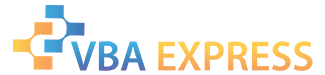






 Reply With Quote
Reply With Quote


 I zipped the next one.
I zipped the next one.







 I see...
I see...
 I guess the question is, did it work. I originally posted this on another forum as a separate app that created it's own window to host the RSS feeds. It just sat on the taskbar.
I guess the question is, did it work. I originally posted this on another forum as a separate app that created it's own window to host the RSS feeds. It just sat on the taskbar.
