Hello,
Can anybody help me as below:
1. User key in this item number E1234 the frist time
2. The second time key in E1234 for other purpose, it will auto
E1234-Revise1. It's will auto top up the revise number if the user still key in the same part for third time . I want to increase the revise number for each time user fill in same item number.How to write in VB script? Thanks
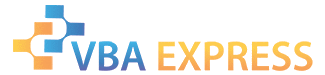




 Reply With Quote
Reply With Quote

