I got it to work with the help of my teacher,
What i did was under power point i create a button under Intsert, Shapes, Action buttons.
After that under mouse click, i would select run program Which was access, and then direct it to where the file i need to open is.after that i create a command parameter.
"C:\Program Files\Microsoft Office\Office12\MSACCESS.EXE" "F:\School\Access\CompanyDatabase.accdb" \cmd 0
thats how i put it in the box
Thats how you would get it just to open any program with file through powerpoint.
I went a little further. What i wanted to do with this is to open each table, form, report that i wanted to view.
Now under access i created w.e. you wanna call it lol (noob here)
to direct access to open each thing when ever that command was ran, how i did it was i created a blank form, enterd that new form in design view then created a button. when the button was created i right clicked, and on the submenu i clicked build event, then under choose builder clicked code builder.
once vba opened i deleted everything in there and enterd this
Private Sub Form_Load()
If Command = "0" Then
DoCmd.OpenTable "Customer"
ElseIf Command = "1" Then
DoCmd.OpenTable "Employee"
ElseIf Command = "2" Then
DoCmd.OpenTable "Products"
ElseIf Command = "3" Then
DoCmd.OpenForm "Customer"
ElseIf Command = "4" Then
DoCmd.OpenForm "Employee"
ElseIf Command = "5" Then
DoCmd.OpenForm "Products"
ElseIf Command = "6" Then
DoCmd.OpenReport "Employee", acViewPreview
Else
End If
End Sub
after doing that i created a macro named AutoExec to run Form1.
Im almost 99% positive that 85% of the people in here wont understand what i just posted, but if someone does, can they post it in a clearer manner cause i cant explain things for my life.
But thats how i got it to work.
lol thats how aggrivated i have been getting.
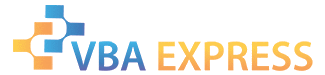





 Reply With Quote
Reply With Quote