In my sheet I would like to color all cells in the rows starting with "Rep:" (column A) red if the value in column F until the end is greater than 168 and green if the value of these cells is greater than or equal to 0. Nothing should change if the cell is empty.
I have manually colored the first row (row 5) as an example (see attachment).
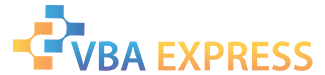






 Reply With Quote
Reply With Quote




