I found some code in a box I just bought "Excel Hacks" to create an advanced find dialog box. However, I am in the process of trying to make it better. Some of the things I am doing to it I know how to do but some other things I need help with.
First, These lines of code are filling comboboxes with whatever values show up in their column. Two Problems: if the value shows up more than once, it will show up more than once; It isn't sorted alphabetically or numerically. can I show only unique values and can I sort it before I fill the list box?
[VBA]With rRange
'Set RowSource of ComboBoxes to the appropriate coumns inside the table
Me.comFind1.RowSource = .Columns(1).Offset(1, 0).Address
Me.comFind2.RowSource = .Columns(2).Offset(1, 0).Address
Me.comFind3.RowSource = .Columns(3).Offset(1, 0).Address
Me.comFind4.RowSource = .Columns(4).Offset(1, 0).Address
Me.comFind5.RowSource = .Columns(5).Offset(1, 0).Address
End With[/VBA]
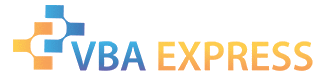






 Reply With Quote
Reply With Quote






