-
Perhaps you could add a column where you enter a number 1,2,3...etc and then run the macro using these as the criteria?, lets say column A now becomes the Index number column, now use the code below!
[vba]
Sub Move_Temps()
Dim Rng As Range, MyCell As Range
Dim strEntry As Variant
Application.ScreenUpdating = False
strEntry = InputBox("Enter Number(s) in this format x,x,xx?", "Index Report Selection")
Sheets("Sheet3").Range("A1").Value = strEntry
With Sheets("Sheet3").Range("A1")
.TextToColumns Destination:=Range("A1"), DataType:=xlDelimited, _
TextQualifier:=xlDoubleQuote, ConsecutiveDelimiter:=False, Tab:=True,Comma:=True
End With
Set Rng = Sheets("Sheet3").Range("A1:" & Range("IV1").End(xlToLeft).Address)
For Each MyCell In Rng
Sheets("Sheet1").Range("A2").AutoFilter Field:=1, Criteria1:=MyCell.Value
If MyCell.Value = "" Then GoTo Nxt
With Sheets("Sheet1").Range("B2:" & Range("C65536").End(xlUp).Address)
.Cells.SpecialCells(xlVisible).Copy Destination:=Sheets("Sheet2"). _
Range("A65536").End(xlUp).Offset(1, 0)
Application.CutCopyMode = False
End With
Nxt:
ActiveSheet.AutoFilterMode = False
Next
Sheets("Sheet3").Cells.ClearContents
Application.ScreenUpdating = True
End Sub
[/vba]Edited to tidy code up 22:21
Last edited by BreakfastGuy; 03-13-2008 at 03:22 PM.
Regards,
BG.
 Posting Permissions
Posting Permissions
- You may not post new threads
- You may not post replies
- You may not post attachments
- You may not edit your posts
-
Forum Rules
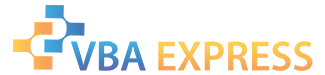







 Reply With Quote
Reply With Quote