[VBA]Private Sub cmdPriorRecord_Click()
On Error GoTo Err_cmdPriorRecord_Click
DoCmd.GoToRecord , , acPrevious
Exit_cmdPriorRecord_Click:
Exit Sub
Err_cmdPriorRecord_Click:
MsgBox Err.Description
Resume Exit_cmdPriorRecord_Click
End Sub[/VBA]
Why does this error when it is at the first record in my form?
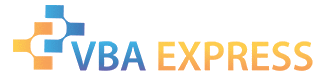







 Reply With Quote
Reply With Quote








