This should do what you need it to do. Where supported, a scripting dictionary might be used instead of the loop.
With Range("A1").Validation
.Delete
.Add Type:=xlValidateList, AlertStyle:=xlValidAlertStop, Operator:=xlBetween, _
Formula1:=SpecialCommasInsideParenthesis(valCell.Value)
End With
Function SpecialCommasInsideParenthesis(inputString As String) As String
Dim i As Long, oneChr As String, workingInside As Long
For i = 1 To Len(inputString)
oneChr = Mid(inputString, i, 1)
If oneChr = "," And CBool(workingInside) Then
oneChr = Chr(226)
End If
SpecialCommasInsideParenthesis = SpecialCommasInsideParenthesis & oneChr
workingInside = workingInside - (oneChr = "(") + (oneChr = ")")
Next i
End Function
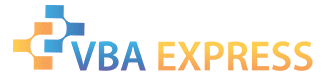




 Reply With Quote
Reply With Quote
 Is there a way to that in VBA?
Is there a way to that in VBA?


