-
I thought about it some more and the Emial will have to be a different button. I want to try and do some other stuff too. So lets finish the original problem first then we can make Email button. Who knows maybe we can edit this VBA Code or link them after we finish them.
Can an Access Form be copied into excel and have the fields reflected as cells?
If so I will be looking to do that and have the fields auto populated. I know I know I am lazy but what can you do .
.
The Email will be based on the Form or Sheets 2 or 3 and will need to take new contacts (companies) into account by allowing the user to enter the new contact info in a form that pops up. The emial command will also need to allow (and warn) when there is no email to send. In other words I don't want an error message when their is no email known or entered, but i want the VBA to finish running.
So to do the Email it will need to be anther Macro Button. It will need to search for the Email addresses from.... dunno. I use Outlook at work and i am not sure if we can write a VBA to look through the outside business address book. If we can then it will need to look there. IF no contact info for that comapny (name from C4) then new contact needs to be added. Address is not required but we definitely want a warning if the VBA code doesn't find one (that way it can be entered or emailed manually).
dunno. I use Outlook at work and i am not sure if we can write a VBA to look through the outside business address book. If we can then it will need to look there. IF no contact info for that comapny (name from C4) then new contact needs to be added. Address is not required but we definitely want a warning if the VBA code doesn't find one (that way it can be entered or emailed manually).
The same button as the Email will need to first populate the Form that I will take from access( this is a form used by the accounting department, and for some reason they do not have it set up so that it moves electronically from where i access the database to their computers - I have to print out the form when i finish populating it and take it to them and they have to reenter it....Stupid!). If the form can be taken from Access then I will do so and post the sample here with what info I will need and from where.
BTW Thanks for all the hard work!!! I appreciate it.
 Posting Permissions
Posting Permissions
- You may not post new threads
- You may not post replies
- You may not post attachments
- You may not edit your posts
-
Forum Rules
.
dunno. I use Outlook at work and i am not sure if we can write a VBA to look through the outside business address book. If we can then it will need to look there. IF no contact info for that comapny (name from C4) then new contact needs to be added. Address is not required but we definitely want a warning if the VBA code doesn't find one (that way it can be entered or emailed manually).
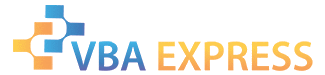





 Reply With Quote
Reply With Quote