Ok. Im a bit of a newb and this may have been covered many times before, but I'm having trouble finding it!
I've got "Form1" which has a textbox (txtOutput) and a button (cmdOpen) which opens "Form2". This has a textbox (txtInput) which when completed I would like to be copied to txtOutput on Form1 when cmdCopy is pressed on Form2.
I tried
which produced the error saying I cant reference a property unless it has focus. So I added[Forms]![Form1]![txtOutput].Text = Me.txtInput.Text
to the start but am still getting the same error.[Forms]![Form1]![txtOutput].SetFocus
Am I missing something simple?
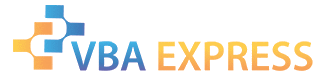





 Reply With Quote
Reply With Quote
