I have an issue that needs some quick resolving for a user. He had a DB that we were working on developing for the last few weeks and last Wed (12/31) it was working fine. The only thing the user did was delete the fields in the table so he could start fresh in 2009. Now a query won't work... to be more specific a parameter value in a query.
The query works without a parameter value [Enter Report Date] and even works when I add the parameter value at another Date/Time field in the same query, however once [Enter Report Date] is put in the criteria of the ENTRY DATE Field, which is a Date/Time field, no data shows. I have looked at several MS web pages on the syntax of parameters and it is correct and I have done this before, however am not sure why this would happen.
What am I overlooking??? Please help! This user needs to pull just tomorrows info at the COB tomorrow so the quicker I can resolve this the better!
Thanks
David
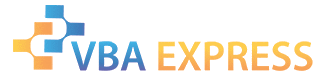






 Reply With Quote
Reply With Quote







