I use this adapted routine (originally from Ken Puls site) for myself (ps.: you are messing with coding for excel so that won't work in Word):Originally Posted by A. Vervoort
[vba]Sub PrintToPDF_ActiveWordDoc_to_SingleFile()
'Author : Charlize (original coding from Ken Puls)
'Macro Purpose: Print active Word documents to PDF (filename of document)
'
' (Download from http://sourceforge.net/projects/pdfcreator/)
' Designed for early bind, set reference to PDFCreator
' Extra - References (verwijzingen)
Dim pdfjob As PDFCreator.clsPDFCreator
Dim sPDFName As String
Dim sPDFPath As String
Dim sPrinter As String
Dim lPrintOrder As Long
Dim lDocs As Long
Dim bRestart As Boolean
Dim bBkgrndPrnt As Boolean
Dim mytime As Long
'Activate error handling, capture properties and set req'd settings
On Error GoTo EarlyExit
With Application
sPrinter = CStr(.ActivePrinter)
.ActivePrinter = "PDFCreator"
bBkgrndPrnt = .Options.PrintBackground
.Options.PrintBackground = False
.ScreenUpdating = False
End With
'/// Change the output file name here! ///
sPDFName = Left(ActiveDocument.Name, Len(ActiveDocument.Name) - 4)
'InputBox("Geef naam :", "Geef naam van bestand ...")
'sPDFName = "Consolidated.pdf"
sPDFPath = ActiveDocument.Path & Application.PathSeparator '"C:\Temp\"
If sPDFPath = "\" Or InStr(1, sPDFPath, "TMP", vbTextCompare) > 1 Then
MsgBox "Gelieve eerst uw Word document te bewaren alvorens" & vbCrLf & _
"om te willen zetten naar een pdf file.", vbInformation
Exit Sub
End If
'Check if PDFCreator is already running and attempt to kill the process if so
Do
bRestart = False
Set pdfjob = New PDFCreator.clsPDFCreator
If pdfjob.cStart("/NoProcessingAtStartup") = False Then
'PDF Creator is already running. Kill the existing process
Shell "taskkill /f /im PDFCreator.exe", vbHide
DoEvents
Set pdfjob = Nothing
bRestart = True
End If
Loop Until bRestart = False
'Assign settings for PDF job
With pdfjob
.cOption("UseAutosave") = 1
.cOption("UseAutosaveDirectory") = 1
.cOption("AutosaveDirectory") = sPDFPath
.cOption("AutosaveFilename") = sPDFName
.cOption("AutosaveFormat") = 0 ' 0 = PDF
.cClearCache
End With
'Print documents to print queue in reverse order
'For lPrintOrder = Application.Documents.Count To 1 Step -1
' Application.Documents(lPrintOrder).PrintOut copies:=1
' lDocs = lDocs + 1
'Next lPrintOrder
Application.ActiveDocument.PrintOut copies:=1
'Wait until all print jobs have entered the print queue
Do Until pdfjob.cCountOfPrintjobs = lDocs
DoEvents
Loop
'Combine all PDFs into a single file and stop the printer
With pdfjob
.cCombineAll
.cPrinterStop = False
End With
'Wait until the file shows up before closing PDF Creator
mytime = 1
Do While mytime < 500
mytime = mytime + 1
Loop
MsgBox "Uw document werd naar een pdf omgezet.", vbInformation, sPDFName
Cleanup:
'Release objects and terminate PDFCreator
pdfjob.cClose
Set pdfjob = Nothing
Shell "taskkill /f /im PDFCreator.exe", vbHide
On Error GoTo 0
'Reset all application settings to user's original settings
With Application
.ScreenUpdating = True
.ActivePrinter = sPrinter
.Options.PrintBackground = bBkgrndPrnt
End With
Exit Sub
EarlyExit:
'Inform user of error, and go to cleanup section
MsgBox "Er werd een probleem vastgesteld. PDFCreator werd" & vbCrLf & _
"vroegtijdig be?indigd. Probeer aub nogmaals en/of" & vbCrLf & _
"contacteer de helpdesk.", _
vbCritical + vbOKOnly, "Error"
Resume Cleanup
End Sub[/vba]Charlize
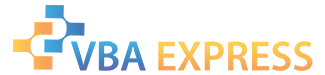






 Reply With Quote
Reply With Quote