I'm a bit confused on how this formula works. I thought it just takes the first number, divides it by the second, and returns whatever is after the decimal. I am plugging in numbers and not getting what I thought I would be.
for example: mod(2.6,1.5) is returning 1.1
can someone please clarify for me what MOD does?
thanks a bunch!
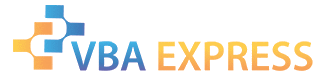






 Reply With Quote
Reply With Quote








