
-
Global Context Menu Item
I'm using AutoIT to automate logging into my company's proprietary software. I have a global administrator username and password for the application. The only thing that ever changes is the client instance's login name. I was able to write an Excel macro that captured the text of the active cell and used it as the login name. It would then open our software, populate the login name, my username, my password, and click the login button (our software doesn't have command line switches or this would be much easier). What I am looking for is a way to add "Open Software" as a right click menu item. Most context menus are application specific. I want this one to exist for any program I have activated at the time. I want the registry item (presumably ...shell-->command-->default) to be <path to my file>"%1" where "%1" is the currently selected text (in whatever application I am running). So the flow would be:
Open program (like Internet Explorer)
Select a word (by highlighting the text)
Right-Click and choose "Open Software"
When I do that it should open the AutoIT program I specify in the registry with the selected text as the first command line argument. Then AutoIT will launch our proprietary software and fill in the login name (the highlighted text), my username, and my password and then it will click the "Ok" button to log me in with the supplied credentials.
Is this possible?
 Posting Permissions
Posting Permissions
- You may not post new threads
- You may not post replies
- You may not post attachments
- You may not edit your posts
-
Forum Rules
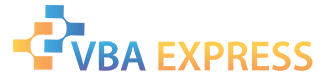







 Reply With Quote
Reply With Quote