Looks like I got it figured out!
First off, the syntax of sumifs is the same in VBA as in the worksheet formula. That was my biggest problem, although using the set statement is necessary if you're going to define the ranges in the formula using variables. Entire columns worked ok as well using XL2007
Here is the result:
thanks a ton for you help .45!Dim eng_hours As Double Dim maj_group As Range, bill_summary As Range, mtd_ttl_hours As Range Set maj_group = Range("C:C") Set bill_summary = Range("D:D") Set mtd_ttl_hours = Range("E:E") eng_hours = Application.WorksheetFunction.SumIfs(mtd_ttl_hours, maj_group, "ENG", bill_summary, "LABOR")
edit - you're right Paul. I don't really know why I ever thought it would be different from the syntax used in the worksheet
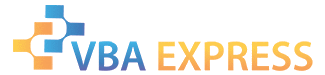







 Reply With Quote
Reply With Quote