Hi gang,
I recently bought an add-on from Steve Rindsberg's PPTOOLS website that does data merges in PPT wonderfully! http://www.pptools.com/merge/index.html
But I want to know how to do it myself via code. I made a form and figured out how to bring up the file browser window and put the choice into a textbox on my form. But now I have to figure out how to read in the data. Do I need to know SQL for this, or where should I start hunting?
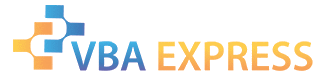





 Reply With Quote
Reply With Quote

