I have a folder with .dwg files. I have a spreadsheet with a list of items, some of which but not all are in the folder. The spreadsheet does not include the file extension.
I would like to make a macro that will go through the spreadsheet, find the matching files in the folder and copy them to another folder.
The spreadsheet with the list will always be the same name ( a template), the searched folder will always be the same, Y:\Gould Southern Info\GA Kits\AutoCad Library, and the destination folder will always be the same, lets say Y:\Gould Southern Info\GA Kits\Temp Cad Folder.
Any help would be appreciatted.
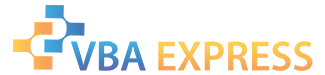






 Reply With Quote
Reply With Quote




 You are most welcome
You are most welcome 
