I have a master ppt file that I use for updating. I have a macro that breaks all the links and saves a new copy for distribution. Is there a way to save the new copy so it does not include the macro in the master file? Or, delete the macro from the new file and resave? I'd like to avoid getting the macro warning on the new copy of the file for anyone that opens it.
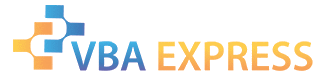




 Reply With Quote
Reply With Quote


