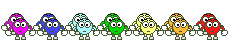Hello,
I am having trouble unprotecting a vba project using vba code. I've read that this can be done using SendKeys, however I am unfamiliar with this method and it was not explained in the forum in which I found it.
I have a workbook in which I have protected the associated vba project to prevent manipulation by the end-user(s). Eventually, this workbook will be sent back in to me, and I will then run a bit of code that is stored in a module in my personal project that will need access to a module in the workbook project. Is there any way to unlock the workbook project using vba coding rather than manually unlocking the project each time a workbook is sent back in to me.
I don't know if I have explained this well enough or given enough specific information for my situation. Please let me know if I need to clarify anything.
Thank you for you help!
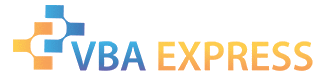






 Reply With Quote
Reply With Quote