I have a sheet that has several columns. In one column, column X, it contains percentages. So every row would contain a percentage or it can be blank.
So i sort the sheet by Column X ascending. Is there a way to automatically insert a subtotal line with all rows containing percentages Greater than 50%, and then insert another subtotal line with all rows with percentages Less than 50% and then one more subtotal line containing all rows with blanks.
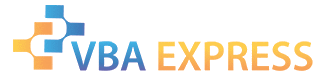




 Reply With Quote
Reply With Quote

