It isn't Pretty but, it works!Thanks So Much
P.S ? Could the same be done but, instead of all the items in the folder only save attachments of messages that have been selected and are Highlighted?
[vba]
Sub SavAttachment002()
Dim oOutlook As Outlook.Application
Dim oNs As Outlook.NameSpace 'Main Outlook Today
Dim oFldrSb As Outlook.MAPIFolder 'Sub Folder in Outlook Today
Dim oFldrSbSb As Outlook.MAPIFolder 'Sub in Sub Folder
Dim oFldrSbSbSb As Outlook.MAPIFolder 'Sub in Sub of Sub Folder
Dim oMessage As Object
Dim sPathName As String
Dim oAttachment As Outlook.Attachment
Dim iCtr As Integer
Dim iAttachCnt As Integer
sPathName = "C:\Documents and Settings\My Name\My Documents\XL\Hrs\Asking\" 'My Folder Path where to save attachments
Set oOutlook = New Outlook.Application
Set oNs = oOutlook.GetNamespace("MAPI")
Set oFldrSb = oNs.Folders("Mailbox ? My Name")
Set oFldrSbSb = oFldrSb.Folders("Incoming OT Info")
Set oFldrSbSbSb = oFldrSbSb.Folders("Weekend Asking")
For Each oMessage In oFldrSbSbSb.Items
With oMessage.Attachments
iAttachCnt = .Count
If iAttachCnt > 0 Then
For iCtr = 1 To iAttachCnt
.Item(iCtr).SaveAsFile sPathName _
& .Item(iCtr).FileName
Next iCtr
End If
End With
DoEvents
Next oMessage
SaveAttachments = True
End Sub
[/vba]
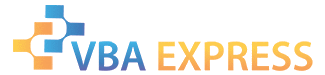






 Reply With Quote
Reply With Quote








