-
Ok I changed Pi to long, the Sub and End Sub have been there all along, and it still gives the overflow error. Unless you mean I need to change Pi and everything else to something else.
Here's the full code:
[VBA]Private Sub CommandButton1_Click()
'Name
'Student number
'Final Project
Dim Rs As Double
Dim iRow As Long
Dim iCol As Long
Dim nDips As Long
Dim Cuph As Long
Dim Rc As Long
Dim Volc As Long
Dim Vols As Long
Dim Hn As Long
Dim Pi As Long
Pi = 3.141592654
'Initial Straw Radius and column number
Rs = 0.2
iCol = 1
'Clear work area
Range("A1:K2000").Clear
'iterate through straw sizes
Do While Rs <= 0.5
'initialize data
nDips = 0
iRow = 2
Cuph = 10
Cells(1, iCol) = "Rs=" & Rs
'Column Reader
Cells(iRow, iCol + 1) = "nDips"
Cells(iRow, iCol) = "Cup Height"
iRow = iRow + 1
'write initial values
Cells(iRow, iCol + 1) = nDips
Cells(iRow, iCol) = Cuph
iRow = iRow + 1
'iterate til final cup height is established
Do While Cuph >= 0.5
'Calculate cup volume using cup radius and water level
CupVolume
'Calculate straw volume using straw radius and water level
StrawVolume
'Get new cup volume after removing the water in the straw
NewCup
'Calculate new water level
NewWater
nDips = nDips + 1
Cells(iRow, iCol + 1) = nDips
Cells(iRow, iCol) = Cuph
iRow = iRow + 1
Loop
iCol = iCol + 2
Rs = Rs + 0.05
Loop
End Sub
Function CupVolume()
Volc = Pi * 16 * Cuph
End Function
Function StrawVolume()
Vols = Rs * Cuph
End Function
Function NewCup()
Volc = Volc - Vols
End Function
Function NewWater()
Cuph = (Pi * 16) / Volc
End Function[/VBA]
 Posting Permissions
Posting Permissions
- You may not post new threads
- You may not post replies
- You may not post attachments
- You may not edit your posts
-
Forum Rules
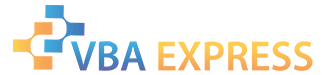





 Reply With Quote
Reply With Quote