-
Get Macro Code Without Opening Outlook
I had a hard-drive go down. I was able to replace the bad hd and am back up and running. However, I would really like to get all the macros I wrote ported over to my new hd. One of my co-workers was able to install the hd on her computer as a storage drive and has shared it on our network.
Where should I look on the drive to find my macros?
-
Update:
I copied the file "VbaProject.OTM" from the hd my coworker is sharing to the folder that opened when I entered "%appdata%\Microsoft\Outlook" in the Start-->Run box. Now when I open Outlook on my machine and hit Alt+F11, after clicking "Enable Macros", I get a Message Box that pops up stating:
Title: Microsoft Visual Basic
Message: (yellow triangle exclamation point) File not found
Buttons: OK and Help
Anyone got any ideas?
-
 Posting Permissions
Posting Permissions
- You may not post new threads
- You may not post replies
- You may not post attachments
- You may not edit your posts
-
Forum Rules
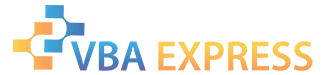







 Reply With Quote
Reply With Quote