I'm trying to determine how to use Select Case to selectively hide designated sets of non-contiguous columns. I am planning to create a user form that provides the user the option to click the appropriate button to create different views of a database, for example, "Auction View", "Kidding View", "Medical View" (and possibly more views to be added later). When the user selects the desired view, I am wanting all columns in the active worksheet (except a predefined set of columns) to be hidden.
I'm not all that familiar with Select Case. I've seen examples used to automatically change one or more cell values based on the value of another cell. I can't seem to grasp conceptually how it would be used in the above described application.
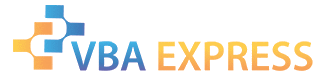






 Reply With Quote
Reply With Quote




