Hi There,
I've a IIf statement in a report that is too long, anyone can help to re-construct the statement? I've tried few ways but not successful...



=IIf([Refund_Legal]=-1 And [Refund_GV]=-1 And [Refund_CB]=-1,"Please note that there is legal subsidy of " & Format([Legal_Fee],"Currency") & ", gift voucher of " & Format([Gift_Voucher_Fee],"Currency") & " and cashback of " & Format([CashBack_Fee],"Currency") & " which shall be borne by the Customer(s). In this connection, kindly collect the said sum on our behalf. You are advised to execute the document only upon receipt of the said sum.",IIf([Refund_Legal]=-1 And [Refund_GV]=-1,"Please note that there is legal subsidy of " & Format([Legal_Fee],"Currency") & " and gift voucher of " & Format([Gift_Voucher_Fee],"Currency") & " which shall be borne by the Customer(s). In this connection, kindly collect the said sum on our behalf. You are advised to execute the document only upon receipt of the said sum.",IIf([Refund_Legal]=-1 And [Refund_CB]=-1,"Please note that there is legal subsidy of " & Format([Legal_Fee],"Currency") & " and cashback of " & Format([CashBack_Fee],"Currency") & " which shall be borne by the Customer(s). In this connection, kindly collect the said sum on our behalf. You are advised to execute the document only upon receipt of the said sum.",IIf([Refund_GV]=-1 And [Refund_CB]=-1,"Please note that there is gift voucher of " & Format([Gift_Voucher_Fee],"Currency") & " and cashback of " & Format([CashBack_Fee],"Currency") & " which shall be borne by the Customer(s). In this connection, kindly collect the said sum on our behalf. You are advised to execute the document only upon receipt of the said sum.",IIf([Refund_Legal]=-1,"Please note that there is legal subsidy of " & Format([Legal_Fee],"Currency") & " which shall be borne by the Customer(s). In this connection, kindly collect the said sum on our behalf. You are advised to execute the document only upon receipt of the said sum.",IIf([Refund_GV]=-1,"Please note that there is gift voucher of " & Format([Gift_Voucher_Fee],"Currency") & " which shall be borne by the Customer(s). In this connection, kindly collect the said sum on our behalf. You are advised to execute the document only upon receipt of the said sum.",IIf([Refund_CB]=-1,"Please note that there is cashback of " & Format([CashBack_Fee],"Currency") & " which shall be borne by the Customer(s). In this connection, kindly collect the said sum on our behalf. You are advised to execute the document only upon receipt of the said sum.",""))))))) & "
" & "
"
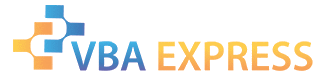




 Reply With Quote
Reply With Quote




