
Originally Posted by
wedd
I've managed to create an information message box...but I want to achieve that when the user clicks on the drop down list a yes/no button has to be click to confirm their action
Private Sub cboSheets_AfterUpdate()
If Me.cboSheets = "Term Sheet" Then
If MsgBox("Please confirm (Y/N) that the an active mandate has been agreed and therefore an engagment letter _
has been agreed and signed with the client", vbYesNo, "Confirm") = vbYes Then
Me.chkAgreed = True
Else
Me.chkAgreed = False
End If
Else
Me.chkAgreed = False
End If
If MsgBox(prompt, vbYesNo, title) = vbYes Then
MsgBox ("You clicked Yes")
Else
MsgBox ("You clicked no")
End If
End Sub
Try this:
Private Sub cboSheets_AfterUpdate()
If Me.cboSheets = "Term Sheet" Then
If MsgBox("Please confirm (Y/N) that the an active mandate has been agreed and therefore an engagment letter _
has been agreed and signed with the client", vbYesNo, "Confirm") = vbYes Then
Me.chkAgreed = True
MsgBox ("You clicked Yes")
Else
Me.chkAgreed = False
MsgBox ("You clicked no")
End If
Else
Me.chkAgreed = False
End If
End Sub
Originally Posted by wedd
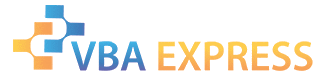








 Reply With Quote
Reply With Quote