I have an interesting challenge I'm trying to do with reporting filters in access 2007 where I'm trying to add a button to an existing form to ultimately show a print preview of a report, but first with a control panel appearing allow a defined filter criteria for
(1) sector;
(2) Between date range;
(3) Core/CBMB/Both;
(4) Introduced to;
(5) Source Individual; and
(6) Source Company
and then adding to an existing report, deals that had been rejected for the last 30 days = ()-30
Thanks and appreciate your help and knowledge...I am a beginner to using this feature, so I really appreciate it
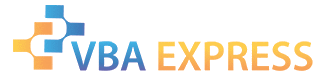






 Reply With Quote
Reply With Quote


 Someday I'll understand everything...
Someday I'll understand everything...

