Hello,
This is my first post here and I'm still pretty new to VBA. First of all I'm using Excel 2003. I have a small problem in which I am trying to make a DTPicker control go invisible after another cell, which simply has Validation with only active, inactive as the options, reads "INACTIVE".
IE: Cell linked to DTPicker - E4, Cell with validation drop-down box - I4.
Any help at all would be greatly appreciated! Thanks!
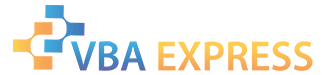






 Reply With Quote
Reply With Quote

