Hey everyone!
I am new to access, but I set up a table as such: a row is a record and the first cell of every row is a number that I uses such as an invoice int value, I read the last invoice value and add 1 to it and then I write that and save. Well today my table on its own decided to write up at the top??? and of course I am reading at the bottom......not good! Do you guys have any code vba or .net that will sort this data first?
Thanks.
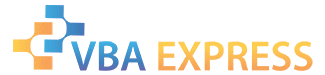







 Reply With Quote
Reply With Quote

