Brian,
Here is the full code as it stands. It was posted above the snipet and a few other comments above.
For now any code actions should only be performed on the 1st Sender & Subject combination 2 and 3 are only testing that the attachment is saved on receipt from those 2 Sender & Subject.
But - Upon receipt of an valid Sender & Subject combination (i.e. conditions met for email 2 or 3) my code/actions/process that is supposed to be specific to email 1 kicks off.
In other words my code is not distinguishing when it should run and when it should not based on the email received.
I hope that makes sense
Here is what mode is actually doing:
[vba]
- Save the attachment to the designated folder.
- Calling code from PERSONAL.XLSB!TA_Unzip and unzipping the attachment (As I know it will be in a zip file).
- Saving the unzipped file to a new folder.
- Close the Excel Personal Wkbook.
- Opening Access 2010.
- Importing the "saved file" (original attachment).
- Running the macro "Report Process" which is a series of macros that creates an Excel report with multiple worksheets.
- Programatically emails the reports to designated receipients (Access 2010 through Outlook 2010 with help from ClickYES).
- Send completion email to my self for verification
- Close Access
- Mark the original email as read.
Private WithEvents Items As Outlook.Items
Option Explicit
Private Sub Application_Startup()
Dim olApp As Outlook.Application
Dim objNS As Outlook.NameSpace
Set olApp = Outlook.Application
Set objNS = olApp.GetNamespace("MAPI")
Set Items = objNS.GetDefaultFolder(olFolderInbox).Items
End Sub
Private Sub Items_ItemAdd(ByVal Item As Object)
Dim Msg As Outlook.MailItem
Dim attPath As String
Dim Att As String
Dim myAttachments As Attachments
Dim XLApp As Object ' Excel.Application
Dim appAccess As Object ' Access.Application
Dim XlWK As Object ' Excel.Workbook
Dim boolDownload As Boolean
boolDownload = False
On Error Goto ErrorHandler
'Only act if it's a MailItem
If TypeName(Item) = "MailItem" Then
Set Msg = Item
If Msg.Sender = "Doe, Jane" And Msg.Subject = "Test1" Then
attPath = "G:\Daily\TA\"
boolDownload = True
ElseIf Msg.SenderEmailAddress = "someone@gmail.com" And Msg.Subject = "Test2" Then
attPath = "G:\Daily\TA\"
boolDownload = True
ElseIf Msg.Sender = "Doe, John" And Msg.Subject = "Test3" Then
attPath = "G:\Daily\TA\"
boolDownload = True
End If
If boolDownload = True Then
' open wkbk and run import macro
Dim olDestFldr As Outlook.MAPIFolder
' New Excel.Application
Set XLApp = CreateObject("Excel.Application")
' save attachment
Set myAttachments = Item.Attachments
Att = myAttachments.Item(1).DisplayName
myAttachments.Item(1).SaveAsFile attPath & Att
' open personal.xls where macro is stored, and run macro
On Error Resume Next
XLApp.Workbooks.Open ("C:\Documents and Settings\gregory.l.young\Application Data\Microsoft\Excel\XLSTART\PERSONAL.XLSB")
On Error Goto 0
XLApp.Run ("PERSONAL.XLSB!TA_Unzip")
XLApp.Workbooks.Close
Kill attPath & Att
XLApp.Quit
' Get a reference to the Access Application object.
Set appAccess = CreateObject("Access.Application")
' open TA database and build reports with timer pause to allow time to run
Dim tim As Long
appAccess.OpenCurrentDatabase ("G:\Daily\TA\TA.accdb")
tim = Timer
Do While Timer < tim + 2
DoEvents
Loop
' hide the application.
appAccess.Visible = False
appAccess.DoCmd.RunMacro "Report Process"
' Close the database and quit Access
'appAccess.CloseCurrentDatabase
'appAccess.Quit
' Close the object variable.
Set appAccess = Nothing
' mark as read and move to msgs folder
Msg.UnRead = False
'Msg.Move olDestFldr
End If
End If
ProgramExit:
Exit Sub
ErrorHandler:
MsgBox Err.Number & " - " & Err.Description
Resume ProgramExit
End Sub
[/vba]
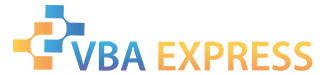






 Reply With Quote
Reply With Quote

 .
.
 Thanks to Brian, I have finally resolved this completely and it works tremendously! I am posting trhe code with the names of the drives and email senders to protect the guilty.
Thanks to Brian, I have finally resolved this completely and it works tremendously! I am posting trhe code with the names of the drives and email senders to protect the guilty.  Hopefully this will help someone else out somewhere down the line.
Hopefully this will help someone else out somewhere down the line. Ok I may have jumped too soon. It appears I have a small issue.
Ok I may have jumped too soon. It appears I have a small issue. Ok - so no it didn't resolve it. It worked fine on the 1st email that meet the criteria I received this am. Then when I received another email that did not meet my criteria I received the error in a message box.
Ok - so no it didn't resolve it. It worked fine on the 1st email that meet the criteria I received this am. Then when I received another email that did not meet my criteria I received the error in a message box.