Right, up until now I've been using the code below to open excel spreadsheets and get data from them. However as the project i'm working on nears the next phase I need to find a more speed effecient method to do it. My boss mentioned trying ODBC but after about and hour and a half on the net I'm no closer to figuring that out than I was when I started. If anyone has any suggestions on how to speed things up, I'm be much appreciative
[vba]Private Sub WorkWithExcel()
Dim ObjExcel As Excel.Application
Dim Wkb As Excel.Workbook
Dim WS As Excel.Worksheet
Set ObjExcel = New Excel.Application
Set Wkb = ObjExcel.Workbooks.Open(FileName:=myPath)
Set WS = Wkb.Sheets("Sheet1")
'Do stuff with the worksheet here
Wkb.Close Savechanges:=True
Set ObjExcel = Nothing
Set Wkb = Nothing
Set WS = Nothing
End Sub[/vba]










 Reply With Quote
Reply With Quote







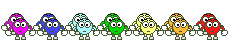






 ) but that would help in helping you! (Strange sentence that one....)
) but that would help in helping you! (Strange sentence that one....)
