Hello
First of all sorry for my English, its not my native language. I will try to describe my problem as much as I can.
Im new to Autocad and Visual Basic. I've already successfully wrote some Excel script's, and now its time for Autocad.
Can anyone help me to read block description fields ? Ive already successfully wrote an script counting every block in the drawing.
Please help.
Best regards.
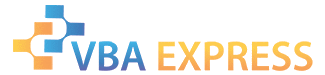





 Reply With Quote
Reply With Quote

