Hello
Need help!
Below i have some code which copys a range of cells from on sheet to another..... My problem is some of the cells are merged and some aint...
Is there any way i can get the code below to work how i want it to?
-------------------------------------------------------------------------------
sub_example()
For Each cell In Selection
Range("F194: L197 , M195: N196 , P194: S197 , T194: T196 ,").Copy Worksheets("Sheet2").Range("D" & Rows.Count).End(xlUp).Offset(1)
' Next cell
end sub
---------------------------------------------------------------------
Any help would be great ..........
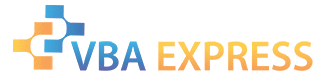






 Reply With Quote
Reply With Quote

