Hi,
I am trying to use VBA to access the login form on this page
http://forum.wordreference.com/newthread.php?do=newthread&f=6
For some reason I am not able to fill the username and password textboxes. The watch window of VBA shows me the values of the elements are changing but I am not able to see any text on the webpage.
Please see my code below.
Set ObjIE = CreateObject("InternetExplorer.Application") With ObjIE .Visible = 1 .navigate "http://forum.wordreference.com/newthread.php?do=newthread&f=6" Do While .Busy: DoEvents: Loop Do While .readyState <> 4: DoEvents: Loop Set htmlDoc = .document htmlDoc.getElementById("vb_login_username").Value = "ABC" htmlDoc.getElementById("vb_login_password").Value = "DEF" htmlDoc.forms(2).submit End with
Thanks.
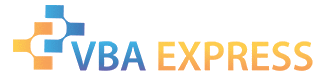




 Reply With Quote
Reply With Quote



