Hey everyone!
I need some help here with Excel 2007, the scenario is like this. I have 2 different excel file, where I should map it into one hence I have a set of values for example:
0001 = Pajamas
0002 = Sweater
0003 = T-Shirt
0004 = Jacket
0005 = Hat
In my file(A), my values are Pajamas, Sweater and etc. where in a separate file I have values 0001 = Pajamas, 0002 = Sweater, 0003 = T-Shirt and etc. Is there a way, I can hard-code the values in my file (A) to auto populate the numbers if its Pajamas, then auto-populate '0001' next to the cell.
I'm pretty new to excel and vba, but I'm happy to hear ideas to go around this and help would be very much appreciated! Thanks
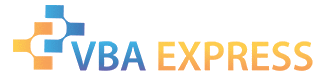





 Reply With Quote
Reply With Quote

 Nevertheless, if you open the workbook, look at the column R, S, T, U
Nevertheless, if you open the workbook, look at the column R, S, T, U 
