-
I've found this and it does a similar thing but I can't seem to edit it to start looking for the next empty cell at A9 in column A. I'm also having trouble putting in the answer above from Mancubus correctly. Can anyone help with this please?
[vba]Private Sub EnterButton_Click()
Dim NextRow As Long
' Make sure Sheet1 is active
Sheets("Sheet1").Activate
' Determine the next empty row
NextRow = Application.WorksheetFunction. _
CountA(Range("A:A")) + 1
' Alternate method of getting next empty row
'NextRow = Cells(Rows.Count, 1).End(xlUp).Row + 1
End Sub[/vba]
 Posting Permissions
Posting Permissions
- You may not post new threads
- You may not post replies
- You may not post attachments
- You may not edit your posts
-
Forum Rules
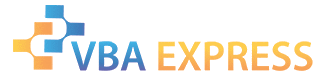






 Reply With Quote
Reply With Quote