Hi All,
I have a bunch of PivotTables that needs formatting to be prepped for word documents as they are linked objects.
I am running into trouble with the Filter signs that you can use to make selections. Is there a way to hide them?
One solution is to hide the FieldCaptions.
Another is to copy/paste the pivottable to a new sheet and paste its values+formats that means every pivottable has to have another additional worksheet which becomes cumbersome when you have a lot of Pivots already.Set pvt = ActiveSheet.PivotTables("MobilePlanCount") With pvt .InGridDropZones = False .DisplayFieldCaptions = False End With
Open to suggestions or tricks if I am missing any?
I love how you can do:
pvt.GrandTotalName = "Total"
Is there anything for just first row, first cell? after you hide the field headers.
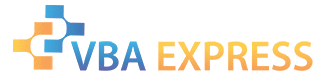




 Reply With Quote
Reply With Quote

