So I've been wondering this for awhile and have not been able to uncover the answer after some research.
As far as the document property "total editing time"...what exactly does it keep track of?
For example: Does it keep track of the "total editing time":
If someone knows the specifics of how it tracks your editing time it would be very helpful to me.
- Starting with the time you open the document and ending when you save and close it? (regardless if you switch to another document or another window while such document is open--its just total time open period.)
- Starting with the time you open the document and then only the time the window is active? (with the total editing time "timer" off while such window does not have focus)
- Starting with the time you open the document and then only the time the window is active and you are actually entering text, subject to some sort of "time out" period? If there is a time out period what is it?
My goal is to create a toggle macro ("one button press" which I will probably put in the ribbon or in the QAT) which will show/hide the total editing time either in the title bar or the status bar.
I am still looking into which objects I need to manipulate to achieve this.
As always, any input is most appreciated.
Best,
Brian
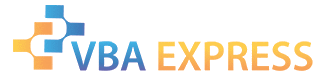






 Reply With Quote
Reply With Quote

