Hello,
I’m unsure how to update this macro for Word 2007 (Word/Window/VBA {version/build/Service Pack} specifics are below).
It worked fine in Word 2003 via preselecting the cross-reference dialog box (for Table, etc.) so one simply makes a final selection in the variable area.
I’ve been studying this “SendKey” issue, and the in the link http://vb.mvps.org/samples/SendInput/ it states “. . . in order to use the original SendKeys, you'll then have to prefix it with VBA.”
That sounds simple, but this newbie is confused.
Can somebody offer a solution (refitting this macro, or some OTHER VBA code) that will accomplish the same task?
Always appreciative of any help/insight.
Janet
Version Specifics, etc.:Sub CrossReferenceTable () With Dialogs(wdDialogInsertCrossReference) SendKeys "%t" '(Alt + T): To get to Reference {T}ype SendKeys "+(table)" 'Holds down shift to enter ALL letters (in case there is a "tabl{a}" caption that could roll out first SendKeys "{enter}" 'Enters parameters for the Reference Type SendKeys "%r" '(Alt + R): To get to Insert {R}eference SendKeys "{down 1}" 'Selects "Only Label & Number" from pre-defined drop-down list SendKeys "{enter 1}" 'Enters parameters for Insert Reference SendKeys "%h" '(Alt + h): To get to {H}yperlink SendKeys "+{+}" '(Selects hyperlink checkbox -- even it if is already on -- does not toggle to and fro! SendKeys "{enter 2}" ' Enters parameters for hyperlink, & brings you to the {variable} area which end-user selects .Show End With End Sub
Word 2007:
· MS Office Word 2007 (12.0.6545.5000) SP2 MSO (12.0.6545.5004)
MS Windows
· MW Windows Version 5.1 (Build 2600.xpsp_sp3_gdr.101209-1647:Service Pack 3)
Visual Basic:
· VBA: Retail 6.5.1040
· MS Visual Basic 1987-2006
· Version 1040
· Forms3: 12.0.6415.100
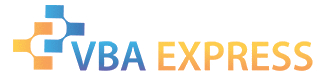







 Reply With Quote
Reply With Quote







